Collecting data
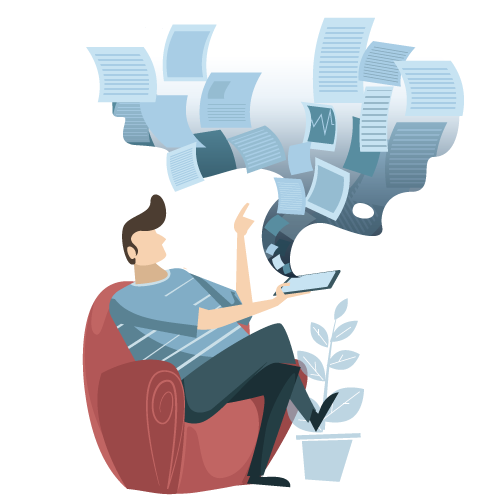 Data collection covers a wide range of scenarios. Consider these examples:
Data collection covers a wide range of scenarios. Consider these examples:
- A waiter in a restaurant taking orders from a table
- An customer answering a questionnaire
- A phone linked to a heart monitor, collecting data about a patient over a period of time.
- An engineer filling in service data after maintaining an offshore wind turbine.
Using an app can be a very powerful way of collecting information from users.
For corporate users, and app can replace a pile of paperwork, collecting data from employees wherever they are and sending it back to head office.
There are so many possibilities here. The following sections only give some suggestions,
Quizzes
A quiz can be an entertaining feature to add to your app. In its simplest form, the user is presented with a series of multiple choice questions. At the end, the user’s score is presented, together with an explanation of the correct answer.
A more complicated implementation will allow the results to be uploaded so they can be collected and analysed. This is great way to check your users opinion, or how well they understand something.
(The simple form of the quiz above may not seem like collecting data, but the method of presenting a question to the user and getting an answer is the same for all these data collection concepts. A simple quiz is obtaining the answer and processing it on the phone)
Cost and technical implications: Simple quiz that tells the user the answers at the end is standard; you can build it on the website.
An quiz that uploads the answers is low to medium cost, depending on how you would like to collect and present the data.
Surveys
Much like a quiz, a survey asks questions of the user who enters their answers. For surveys, different types of data can be entered by the user:
- Multiple choice (select one of a number of options - for example ‘which do you prefer to drink in the evening: tea, coffee, hot chocolate. The question asks the user to select just one preference. )
- Multiple selection (select more than one from a number of options - for example which of these pets does your family have: cat, dog, fish. Some users will have none, some will have all of them)
- Text entry for an open question - for example “Tell us how we could improve out services.”
- Specific values like dates, times, currency. The input from the user is expected to be a certain type of data, so the app should allow them to enter that type of data easily, not just ask them to enter it as text.
- Combinations of data input e.g. ‘what is your favourite fruit? Apple, Banana, Orange, ‘other - please specify’. The most common options are being presented to the user, but an open text option is also available.
Surveys can be configured to have conditional branches. For example if you ask a question like ‘Have you used our services before’, then you may wish to ask different subsequent questions depending on the answer to this question.
Cost and technical implications: Simple surveys are low to medium cost - this feature is not currently available but will be standard on the website shortly.
Complicated surveys will be medium cost. A factor that influences the cost is how you would like the resulting data to be presented to you. (displayed on a website? export to spreadsheet? viewable on a different app….)
